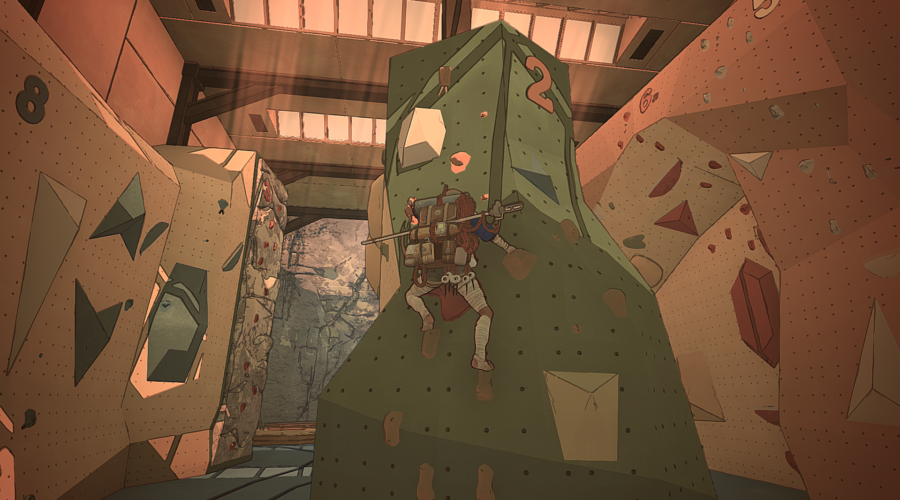Cairn – speedrun contest
Have you played Cairn’s demo yet? You definitely should! And after you’ve enjoyed all that the Tenzen mountain ridge has to offer, how about… playing it again? Maybe you can make it faster? We’re hosting a mini speedrun competition! The winner gets a Cairn carabiner and some stickers and they’re very cute.

The rules are simple,The persons who own the records on speedrun.com on December 16th at 5pm CET and can be contacted through email or social media wins the competition
We suggest these categories:
- Reach the summit: just get to the top as fast as possible
- Reach the summit with all 9 pitons: find all pitons, and manage to climb without breaking any
- Open the box in the gym
- Grab the honey: find a way to get that sweet, sweet nectar